System Admin
Create New User in Windows
How to Create New User in Windows
- press
windows key + Rtypenetplwiz - Click on
Add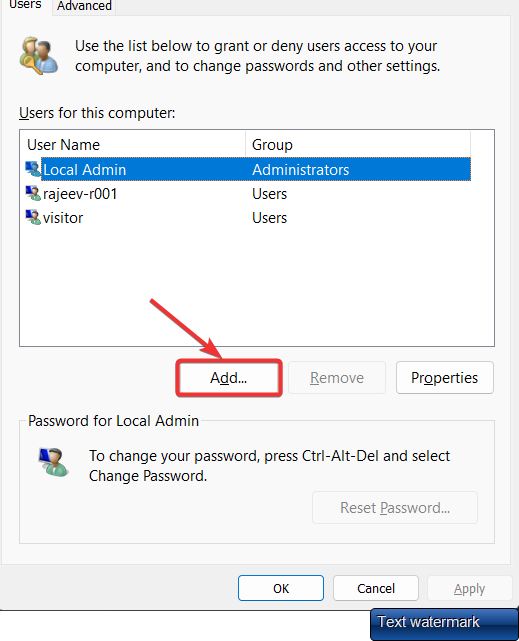
- Select
Sign in without a Microsoft account(not recommended)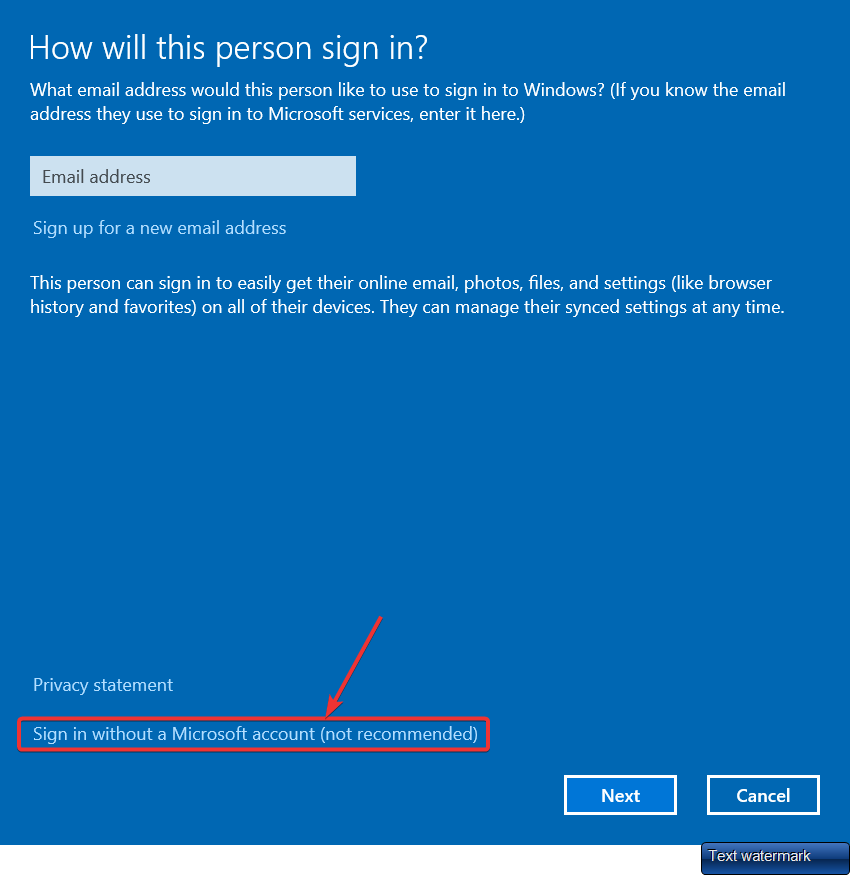
- Select
Local account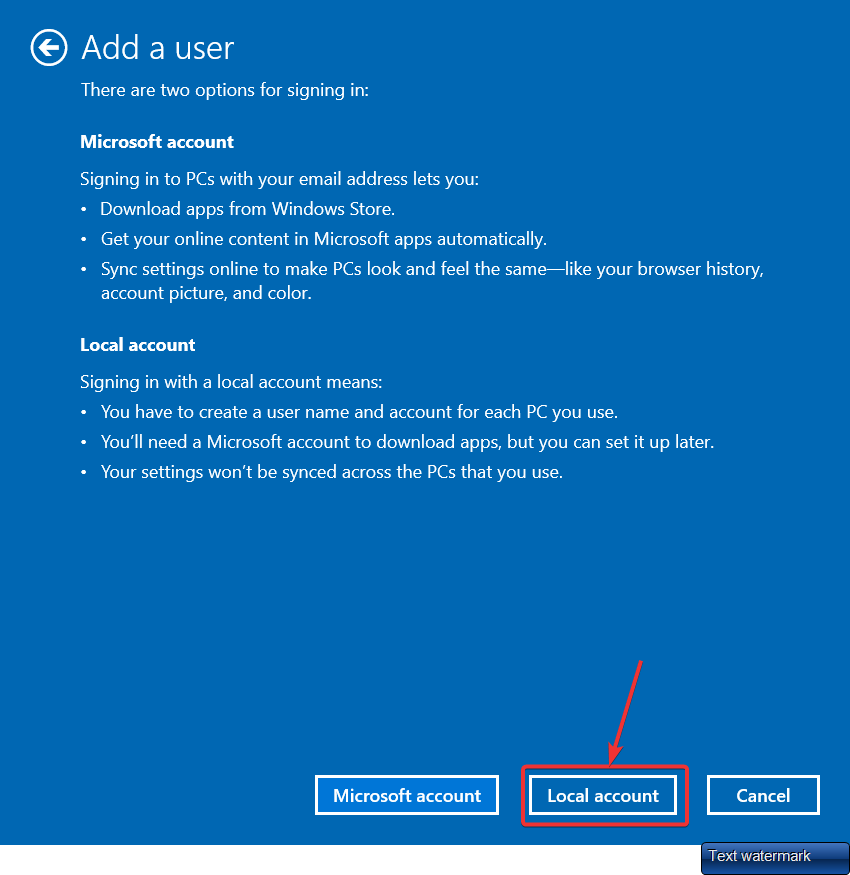
- Enter
usernameLike:abc-d001 - Enter
passwordlike:******** - Enter
Confirm passwordlike:******** - Enter
password hintLike:webreinvent - Then press on
Next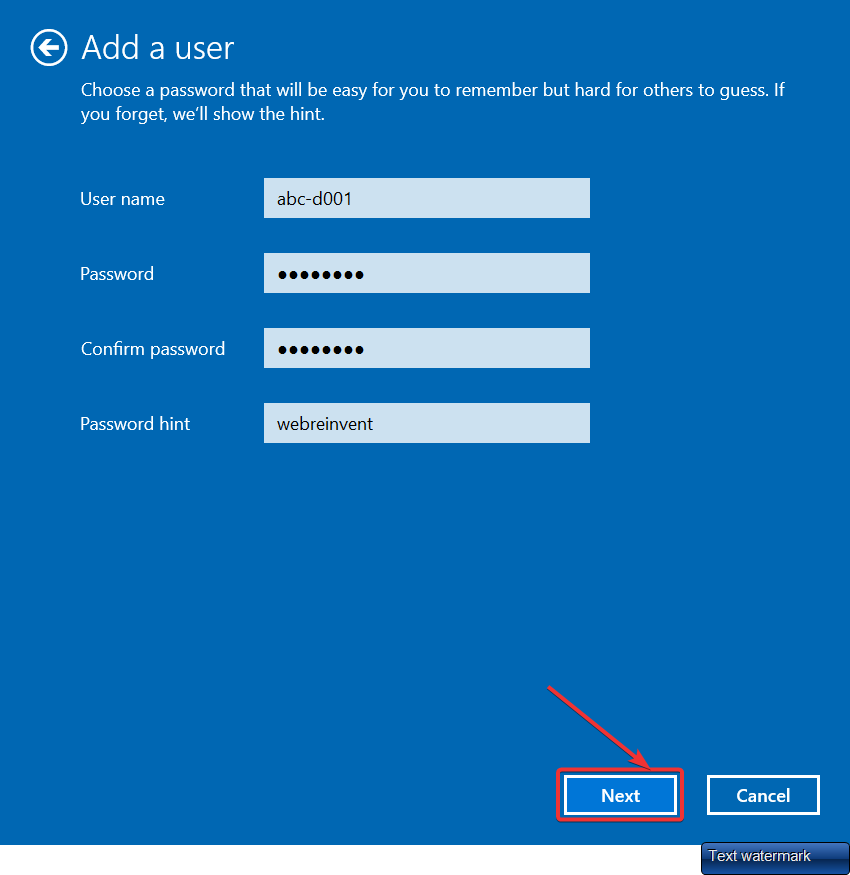
- After that press on
Finish
- Enter